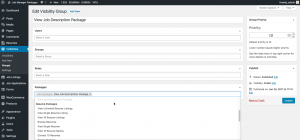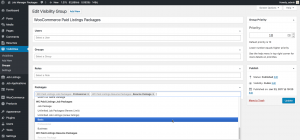Search and Filtering is a complete drag-and-drop, frontend editing plugin, allowing you to visually change and see exactly what your visitors will see when searching or filtering listings on your website. This fully featured plugin allows you to see in real-time, exactly what the layout and style of your custom filters will look like, without the need to ever reload a page again.
Think frontend website builder, but specifically made for WP Job Manager. This plugin comes with numerous features right out of the box, to enhance your website to the fullest level, adding whatever kind of search or filtering fields you would like. All custom meta fields are supported, as well as taxonomies, and even a few custom features from this plugin, like search radius, to allow users to narrow down listings based on the radius around the value entered in the location field.
Video Tutorials and WalkThroughs
sMyles Plugins has been building WP Job Manager plugins for over 5+ years, you can rest assured if anybody knows WP Job Manager, we do.
WP Job Manager Search and Filtering
Main Features
- Completely customize Resume and Job search and filtering fields (Company coming soon)
- Drag, drop, and resize frontend UI to organize fields however you want
- Real time frontend editing UI to see changes immediately without page reloads
- Built-in Spacing Editor
- Built-in Styles Editor (with auto suggest) for Input/Wrapper/Label custom CSS
- Responsive Mobile Edit Mode
- Auto size grid field based on content
- Automatically update URL in browser when values selected (and auto populate from URL values)
- Built in setup wizard to get you started with example, and default templates (based on your theme)
- Conditionally show sections or fields based on checkbox (“Advanced Search” checkbox demo video)
- Output using Auto Output, Çustom Shortcodes,
[jobs]or[resumes]Shortcode, or Widgets - Automatically calculate range values (based on values from existing listings)
- Dynamic/Lazy loading of JavaScript and CSS (only load the files required based on configurations) for faster page load times!
Included Field Types
Standard Text Field, Locate Me (Geolocation) Text Field, Checkbox, Single Select Dropdown (Select2 or Element UI), Multi-Select Dropdown (Select2 or Element UI), Radio Buttons, Slider, Range Slider, Checklist, Button, Custom HTML Content, Spacer Grid Field, WordPress Tag Cloud
All included field types are completely customizable, including custom wrapper/input classes, custom CSS (under styles tab) for input, wrapper, labels, and more!
– Icon Action Setting (Clear or Search icons)
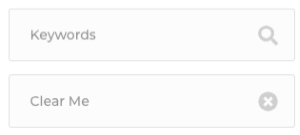
Locate Me (Geolocation) Text Field
– Google Maps Geolocation
– Latitude/Longitude Support
– Type Preference, Language, etc
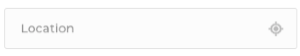
Checkbox
– Label Placement (Wrap/Above/Below Input)
– Label Element (label, div, span, etc)
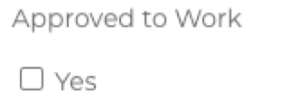
Single Select Dropdown (Element UI)
– Filterable/Clearable/No Match Custom Text
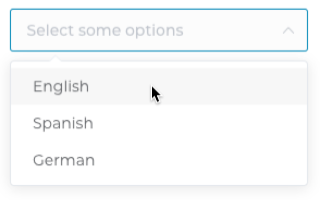
Single Select Dropdown (Select 2)
– Allow Clear, Close On Select, etc
– Supports all Select2 options
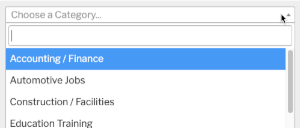
Multi-Select Dropdown (Element UI)
– Clearable/Filterable/Max Selections
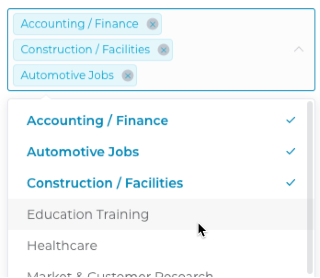
Also includes “Collapse Tags” feature:
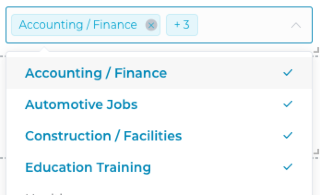
Multi-Select Dropdown (Select 2)
– Expand or Scroll on selections
– Max Selections, Clear, etc
– Supports all Select2 options
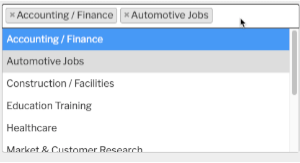
Radio Buttons (single select)

– Automatically determine min/max based on values from listings
– Custom min, max, and interval
– Tooltips (None/Always/Focus/Hover/Active)
– Tooltip Placement (Top/Bottom/Left/Right)
– Prepend/Append Custom String on displayed values
– Format displayed numbers (ie $3,000)
– Customize Rail, Progress, Dot styles/colors/etc
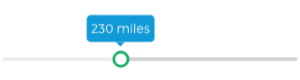
Slider with Tooltip
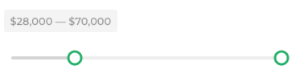
Slider with Indicator
Range Slider
– Same features as slider above
– Supports two separate search sources (ie different meta keys) or single meta key
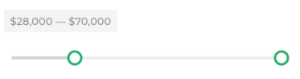
Checklist
– Customize full wrapper <ul> and/or input wrapper <li> element
– Customize full or input wrapper classes
– Customize label placement (wrap/above/below input)
– Customize label element <label>
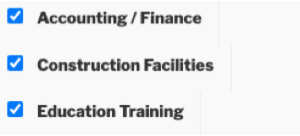
Button
– Customize element type (input/button/link)
– Customize input type (standard/submit/reset)
– Custom actions, reset results, update results (or none)
– Customize Caption/Label

Custom HTML
– Insert your own custom HTML
WordPress Tag Cloud
– Auto Hide (when no values)
– Auto Update (update shown tags to match only ones on listings in results)
– Supports all wp_tag_cloud arguments (order, show count, smallest font size, largest, etc)
Display output normally dependent on theme, but can be customized however you want.
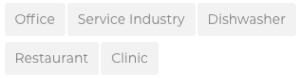
Hidden
– Set any field value for all searches on page
AutoComplete (Google Places)
– Auto suggest handling (places, address, business, etc)
– Customize Country and/or Result Value
– Available as single text field, or use in Locate Me
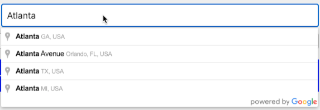
Map
– Supports Google Maps, MapBox, or OpenStreetMaps (free)
– Output map in grid OR inject ANYWHERE on your page!
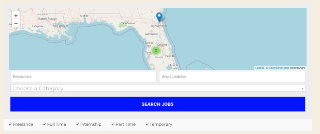
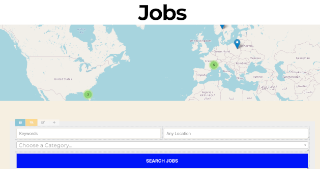
Field Types in Development
- Date Picker (Range & Single)
- Time Picker (Range & Single)
- Star/Rating
- Switch
Don’t see a field type you want to have? Let me know and i’ll add it to the list!
Additional Features
- Search Relation (Any Match/All Match)
- Search Comparison (equals, contains, does not contain, less than, greater than, etc)
- Debounce/Delay triggering search based on characters entered (or after specific delay)
- Import/Export Section JSON
- Custom CSS editor for Sections
- Custom Data Source (Option Values) for Select, Multiselect, Checklist, etc
- Enable/Disable Sections without removing
- Section Priority Output (to define which sections output first when using same auto output location)
- Customize Wrapper, Input, Checkbox, Label classes
- Set default values for all listings
- Custom Import/Export JSON for Custom Type Configuration (to easily copy styles/settings between fields)
- Include “Anywhere” fields in results (listings with no location set)
- Output distance in result when search with radius
- “Select All” option for Element UI multiselect field type
Custom Theme Support/Templates
The following themes have custom support already integrated, as well as default template to match existing search and filtering. Search and Filtering *should* work with any theme, as long as the developers have not removed the hooks or from WP Job Manager templates.
-
Cariera (recommended)
Demo (requires 1.4.6 or newer for all features)
- Jobify (with Jobify widget support)
- Listify (with Listify widget support)
- WorkScout (requires 2.0.19 or newer)
Support for the “side map” layout with the filters showing in dropdown popups will be added in an upcoming release (specific to WorkScout) - Listable
- Specialty
Custom Plugin Integration
- Job Tags
- WP Resume Manager (requires version 1.18.1+)
- Empty Meta Cleaner (free)
Misc Features
- Fully documented code ( PHP Doc )
- Coded following WordPress PHP Standards ( CSS/JS only loads on plugin pages, code style, etc )
- CSS/JS Dynamically loaded based on section/field configuration (lazy loaded to increase site performance)
| License Type | Included | Site Activations | Support and Upgrades |
|---|---|---|---|
| Developer Elite | Elite Priority Support, White Glove Full Service, Weekend Support, Priority Feature Request (2 total), WordPress/WP Job Manager Support (10 total), Direct Chat Access to Myles | Unlimited | 1 Year |
| Developer Premium | Priority Support, Feature Request (1 total), WordPress/WP Job Manager Support (3 total) | Unlimited | 1 Year |
| Developer Basic | Standard Support for Bug and Compatibility Issues | Unlimited | 1 Year |
| Individual Elite | Elite Priority Support, White Glove Full Service, Weekend Support, Priority Feature Request (2 total), WordPress/WP Job Manager Support (10 total), Direct Chat Access to Myles | 2 | 1 Year |
| Individual Premium | Priority Support, Feature Request (1 total), WordPress/WP Job Manager Support (3 total) | 2 | 1 Year |
| Individual Basic | Standard Support for Bug and Compatibility Issues | 1 | 1 Year |
Individual licenses allow the plugin to be activated, receive automatic updates (and support) on 1 site, whereas the Developer license allows activation and support for unlimited sites.
Full details and description of each license type can be found here:
https://plugins.smyl.es/basic-premium-and-elite-licenses/
Requires PHP 5.3+
5.2 has been unsupported since 2011, there’s really no reason anybody should still be running 5.2, and if your hosting company is, you should tell them to upgrade immediately!
Also called WP Job Manager Search and Filtering (WP Job Manager – Search and Filtering)
]]>Includes integration with Regions for WP Job Manager plugin (replaces the Location field with Region)
Create Custom Alerts
Resume Alerts provides you with a new shortcode [resume_alerts] to add to your pages which gives logged in users an alerts management page to add, preview, enable, disable, edit and delete email alerts. Alerts can be configured based on keywords, categories, skills, and location.
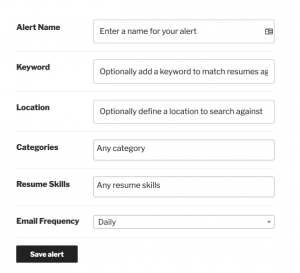
Alerts Dashboard
Disable, edit, add, delete, and manage alerts from alert dashboard output by shortcode. You can also review the results from the alert as well.
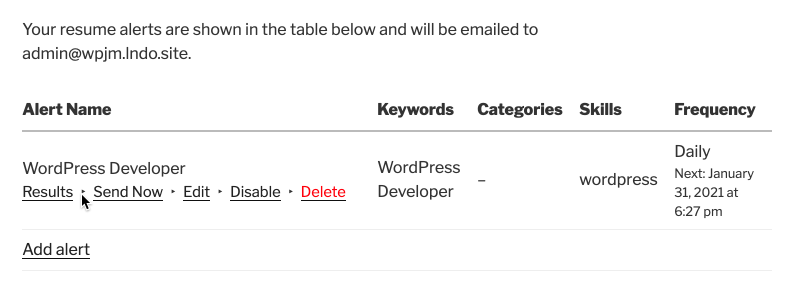
Create email alerts based on searches
Using the resume filters to search for jobs? If you are logged in, you can save your search as an alert using the ‘add alert’ link.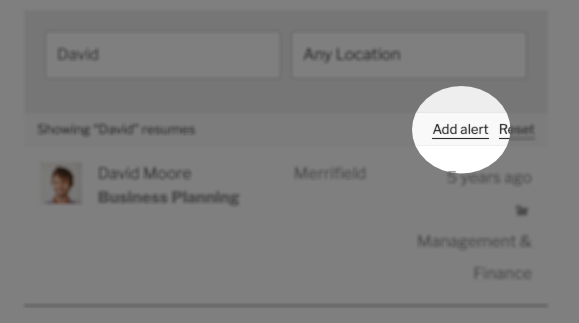
Create email alerts based on single resumes
Want to get alerted about resumes similar to the one you’re currently viewing? If you are logged in, you can save your search as an alert using the ‘Alert me to resumes like this’ link.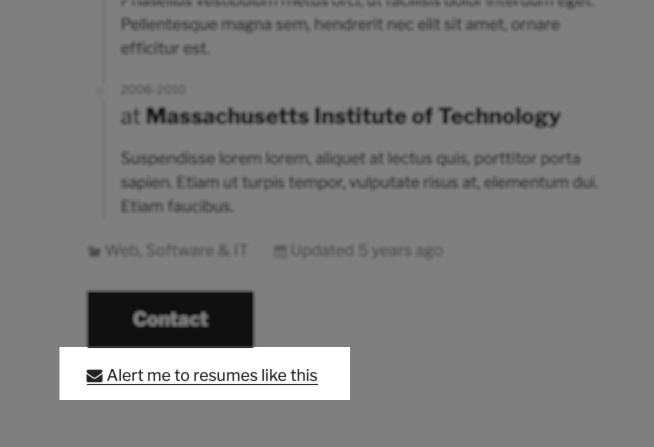
Daily, weekly, fortnightly, and monthly email alerts
Email alerts can be configured to be sent with several different intervals triggered by WordPress cron. Alerts are sent in plain text format and list all matching resumes posted during the interval.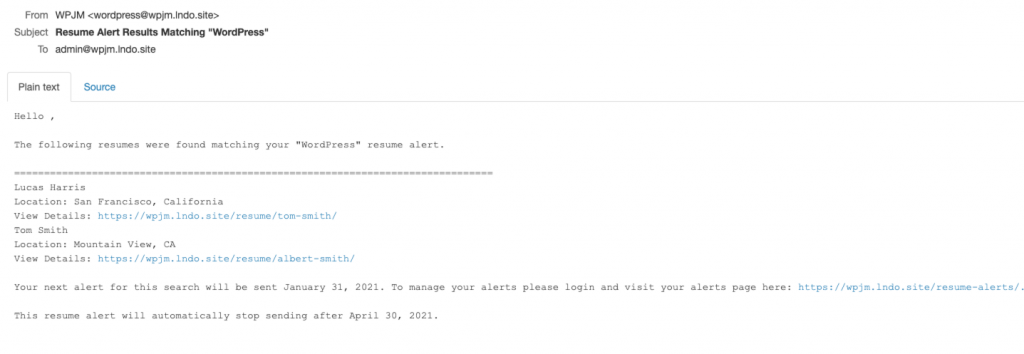
*Requires Resume Manager for WP Job Manager plugin (sold separately):
https://wpjobmanager.com/add-ons/resume-manager/
Custom Theme Integrations
-
Cariera (recommended)
- Don’t see your theme here? Let me know! The plugin should work without issues, but I can add custom integration as needed!
| License Type | Included | Site Activations | Support and Upgrades |
|---|---|---|---|
| Developer Elite | Elite Priority Support, White Glove Full Service, Weekend Support, Priority Feature Request (2 total), WordPress/WP Job Manager Support (10 total), Direct Chat Access to Myles | Unlimited | 1 Year |
| Developer Premium | Priority Support, Feature Request (1 total), WordPress/WP Job Manager Support (3 total) | Unlimited | 1 Year |
| Developer Basic | Standard Support for Bug and Compatibility Issues | Unlimited | 1 Year |
| Individual Elite | Elite Priority Support, White Glove Full Service, Weekend Support, Priority Feature Request (2 total), WordPress/WP Job Manager Support (10 total), Direct Chat Access to Myles | 2 | 1 Year |
| Individual Premium | Priority Support, Feature Request (1 total), WordPress/WP Job Manager Support (3 total) | 2 | 1 Year |
| Individual Basic | Standard Support for Bug and Compatibility Issues | 1 | 1 Year |
Individual licenses allow the plugin to be activated, receive automatic updates (and support) on 1 site, whereas the Developer license allows activation and support for unlimited sites.
Full details and description of each license type can be found here:
https://plugins.smyl.es/basic-premium-and-elite-licenses/
Read about the new features in version 2.7.0 here:
https://plugins.smyl.es/release-announcements/wp-job-manager-emails-2-7-0-email-preview-nestedconditional-if-pm-and-sq-plugin-support-and-more/
Emails are handled through Email Templates, which you can create an unlimited number of. They are tied to actions/hooks that trigger when to send the email. You can create an unlimited number of email templates and set it to any action/hook, even if it’s already got an email tied to it! (As an example, you could send out 20 custom emails when a listing is posted, each one having it’s own recipient, message, attachments, etc!)
Main Features
- Create Unlimited Email Templates
- Send emails in Multipart format (or HTML/Plain Text)
- Create Unlimited Emails for any action/hook
- For example, when a new listing is posted, you could create multiple custom email templates, one to send to admin, and one to person submitting the listing, with completely different and customized content.
- Completely customize all default Job Alerts, Job/Listing, Resume, Claims, Reviews, and Application emails
- As well as create completely custom ones!
- 45+ Included Email Templates
- Generate and Preview Email directly from Admin UI!
- Extensive [if] shortcode support to create dynamically generated emails!
- Wrap any emails sent in WP Job Manager or WooCommerce header/footer/style templates
- Add custom CSS to any email template (WordPress 4.9+ uses CodeMirror)
- Set custom delay (in hours) on email templates to delay them being sent (and whether or not to send based on status at time to send)
For example, send email 4 hours after submission if and only if still pending payment - Temporarily disable emails from being sent on Listing, Resume, or Applications from admin area when saving!
- Integrated email templating system, preview, and import with ease!
- This also allows for Theme and Plugin developers to integrate their own templates!
- Create unlimited custom Job/Listing, & Resume Expiration Emails
- You can configure how many days prior to expiration to send email
- Integrated shortcode (template variables) sidebar, click to automatically insert!
- Full Support for Custom Statuses!
- Full Support for Single Status hooks (both custom and default)
- Attach any file upload fields to emails!
- Support for all custom fields in template from Job/Listing, Resume, or Application forms!
- Beautifully designed UI (see screenshots)
- Completely configure email to, reply-to, from name, from email, subject, message, bcc, attachments, and more (all support shortcodes to dynamically set values)
Custom Theme Integrations
Any theme should work with this plugin, the themes listed below have specific custom integration to support additional features
- Cariera
Specific integration includes support for Companies
Currently Supported Plugins
- WP Job Manager
- WP Job Manager Resumes ( Resume Manager )
- WP Job Manager Applications
Supports multiple application forms in Applications 3.0.0+ - WP Job Manager Alerts
- WP Job Manager Resume Alerts
- WP Job Manager Reviews
- WP Job Manager WooCommerce Paid Listings
- WP Job Manager Apply with Facebook/XING
- WP Job Manager Simple Paid Listings
- WP Job Manager Field Editor
- WP Job Manager Visibility
- Restrict Content Pro Integration
- WP Job Manager Claim Listing (3.0+ required)
- Astoundify’s Private Messages
- WP Job Manager Screening Questions
- WP Company Manager
- MAS Companies for WP Job Manager
Know of another plugin or theme that has WP Job Manager specific emails? Let me know and I’ll add compatibility with it! Missing a hook/action from a plugin? Let me know, i’ll add it!
Current Available/Supported Actions/Hooks
The list below includes all of the available hooks/actions which you can configure an email template to be sent. You can also add any of your own by using the included WordPress filter, or just contact me and i’ll add one for you! In an upcoming release there will be a user interface to add custom filters/hooks.
This is not a complete list of available action hooks, please see the full demo to demo the plugin, and view all available hooks.
If you have added your own custom statuses to any of the post types below, they will be available in the hook dropdown to choose from, for when to send the email when setting up your templates. The list below is specific hooks added, and this is not a complete list of all available hooks.
Job (or Listings if using 3rd party theme) Actions/Hooks (all statuses are supported)
- Job Expiring Soon (with configurable days before expiration to send email)
- New Job Published
- New Job Pending Approval
- New Job Pending Payment
- Job Approved
- Job Pending Payment Completed/Approved
- Job Pending Payment Completed, Pending Approval
- Job Expired
- Job Relisted
- Expired Job Removed
- Job Removed
- Job Alerts Email
- New Job Claim Created on Frontend (user email)
- New Job Claim Created on Frontend (admin email)
- New Job Claim Created from Admin Area
- Claim Updated (user email)
- Claim Updated (admin email)
- Job Featured
- Job Un-Featured
- Job Filled
- Job Un-Filled
- Job Updated (requires WP Job Manager 1.30.0+)
Resume Actions/Hooks (all statuses are supported)
- Resume Email Based Application
- Resume Expiring Soon (with configurable days before expiration to send email)
- New Resume Published
- New Resume Pending Approval
- New Resume Pending Payment
- Resume Approved
- Resume Pending Payment Completed/Approved
- Resume Pending Payment Completed, Pending Approval
- Resume Expired
- Resume Relisted
- Expired Resume Removed
- Resume Removed
- Resume Updated/Saved from Frontend
- Resume Location changed/updated
- Resume Featured
- Resume Un-Featured
Application Actions/Hooks (all statuses are supported)
- New Application Employer Email
- New Application Applicant Email
- New Application updated to Interviewed
- New Application updated to Offer Extended
- New Application Archived
- Interviewed Application to Offer Extended
- Interviewed Application to Archived
- Archived to Rejected
- Offer Extended to Hired
- Offer Extended to Archived
Reviews Actions/Hooks
- New Review Submitted
- New Review Pending Approval
- Review Approved
- Report Review (admin)
- Report Review (listing owner)
Core Plugin Email Overrides
These actions allow you to override the default emails sent by the core WP Job Manager plugin, or any addon plugin you’re using. If you create an email using action above (like new Job/Listing published, this will disable default emails from being sent).
- New Job/Listing Submitted
- New Resume Submitted
- New Job/Listing Application (employer and applicant)
- Applied with Resume (Job Application through Resumes plugin)
- Job Alerts Email
- New Claim Created (user email)
- New Claim Created (admin email)
- Claim Updated (user email)
- Claim Updated (admin email)
- Review Reported (admin email)
- Review Reported (listing owner email)
Customize Core and Addon Plugin Emails
On top of being able to create an unlimited number of custom emails for almost any action/hook, you can also customize the default emails that are sent by the core WP Job Manager, as well as the addon plugins listed below.
- Customize core New Job/Listing Submitted Emails
- Customize core New Resume Submitted (Resumes Plugin) Emails
- Customize core Applied with Resume (Resumes Plugin) Emails
- Customize core New Job Application (Applications Plugin) Emails (employer & applicant emails)
- Customize core Job Alert Emails
- Customize core Claim Listing Emails
- Customize core Review Listing Emails, as well as create custom ones
- Customize core Private Messages email, as well as create custom ones (Private Messages plugin)
Included Custom Shortcodes
To create completely customized emails, this plugin utilizes shortcodes to allow you to insert dynamic values (based on Resume, Job, or Application), with many additional advanced features, allowing you to create a completely custom, and styled email, exactly the way YOU want it. Below are some of the custom shortcodes included that you can use in email templates, and these are only a few of what are included. Shortcodes are also available for EVERY custom/default field from Job/Listing, Resume, Application, Job Alert, etc. Below the shortcodes you will find additional features, and ways to completely customize your shortcode usage.
This is not a complete list of available shortcodes, please see the full demo to demo the plugin, and view all available hooks.
Want to be able to output a dynamic value in your email template? Let me know and i’ll add it as a shortcode! These are just a few of the included shortcodes (besides available conditional shortcodes, and Job/Listing, Resume, or Application field shortcodes). Every shortcode can be used in To, From, Subject, Message, BCC, CC template fields. Basically if there’s a field in the email template, you can use a shortcode in it.
General Shortcodes
- [admin_email] – will output the defined Administrator email (can be used in To, From, Subject, Message, BCC, or CC fields)
- – outputs a divider, see below for standard and advanced customizations of the divider
- [date] – outputs the current date when the email is sent. Fully customizable using the format attribute (ie [date format=”Y-m-d”] )
- [time] – outputs the current time when the email is sent. Fully customizable using the format attribute (ie [time format=”g:i a”] )
- [featured] – whether or not the listing is featured (good for use in if shortcodes)
- [current_user key=”user_login”] – will output any key from current user when email is triggered (any
WP_Uservalue — user_login , user_email , user_firstname , user_lastname , display_name , ID … etc) - [user_emails roles=”employer,candidate” exclude=”1,2,3″] – will return a CSV of all user emails with specific role specified, you can also specify
excludeand a CSV of user IDs to exclude from the list (CAUTION: depending on the size of your site this could cause a VERY large number of recipients. In the next release, support will be added for sending emails individually)
Job/Listing Shortcodes
- [job_id] – will output the Job ID (if available)
- [job_dashboard_url] – outputs the full URL to Job Dashboard (as configured in settings).
- [view_job_url] – outputs full URL to view Job/Listing on frontend of site
- [view_job_url_admin] – output full URL to view Job/Listing in WP Admin
- [approve_job_url_admin] – output full URL to approve a Job Listing in admin area (user must already be logged in, valid for only 12-48 hours)
- [job_fields] – outputs all Job Fields (including custom ones)
- [job_author key=”user_login”] – job/listing author’s user data, key argument must be a value from WP_User (ie
user_login user_nicenameetc) - [job_author_email] – job/listing author’s email
- [job_author_name] – job/listing author’s First and Last name (if set) (set
first="true"orlast="true"to output only first or last name) - [job_expires] – job/listing expiration date
- [job_meta] – any other meta from a job listing, specified by key argument (ie [job_meta key=”geolocation_lat”] )
- [job_posted_date] – date job was posted at. Customize format with
formatkey - [job_modified_date] – date job was last modified at. Customize format with
formatkey
Resume Shortcodes
- [resume_id] – output Resume ID (if available)
- [resume_dashboard_url] – full URL to Resume Dashboard on frontend (as configured in settings)
- [resume_url] – full URL to view Resume on frontend (URL only works if Resume is Published/Active)
- [view_resume_url] – full URL to view Resume on frontend, regardless of status (with link Resume can be viewed even if pending, expired, etc)
- [view_resume_url_admin] – full URL to view/edit Resume in WP Admin
- [approve_resume_url_admin] – output full URL to approve a Resume Listing in admin area (user must already be logged in, valid for only 12-48 hours)
- [job_applied_for_url] – output full URL to Job Listing user submitted a Resume for when applying to a listing
- [resume_fields] – outputs all Resume Fields (including custom ones)
- [new_resume_recipient] – value of the “Notify Email Address(es)” in Resume Manager settings
- [resume_author key=”user_login”] – resume author’s user data, key argument must be a value from WP_User (ie
user_login user_nicenameetc) - [resume_author_email] – email address of author who submitted the Resume
- [resume_author_name] – resume author’s First and Last name (if set) (set
first="true"orlast="true"to output only first or last name) - [application_message] – user application message (if resume used for application)
- [resume_expires] – resume expiration date
- [resume_meta] – any other meta from a job listing, specified by key argument (ie [resume_meta key=”geolocation_lat”] )
- [resume_posted_date] – date resume was posted at. Customize format with
formatkey - [resume_modified_date] – date resume was last modified at. Customize format with
formatkey
Application Shortcodes
- [from_name] – value from Application form (field with from_name rule)
- [from_email] – value from Application form (field with from_email rule)
- [application_id] – output Application ID (if available)
- [application_rating] – output Application rating (if set)
- [application_fields] – output all Application Fields (including custom ones)
- [view_app_url] – full URL to Job Dashboard with arguments set to show Applications for Job ID
- [view_app_url_admin] – full URL to view Application in WP Admin
- [app_meta] – any other meta from a job listing, specified by key argument (ie [app_meta key=”geolocation_lat”] )
Job/Listing Alert Shortcodes
- [alert_user_email] – email address of user who created the job/listing alert
- [alert_display_name] – alert user’s display name configured in WordPress
- [alert_name] – name of the alert being sent
- [alert_jobs] – outputs results for job alerts (uses content_email-job_listing.php template file)
- [alert_next_date] – the date the next alert will be sent
- [alert_page_url] – full URL to the alerts page on frontend
- [alert_expirey] – A sentence explaining if an alert will be stopped automatically
- [days_before_expire] – number of days for listing expires (for soon to expire email hook)
Claim Listing Shortcodes
- [claimer_id] – user ID of person submitting claim
- [claimer_name] – WordPress display name of user submitting claim
- [claimer_login] – WordPress login of user submitting claim
- [claimer_email] – Email of user submitting claim
- [claim_data] – Additional information provided by user submitting claim (if enabled in settings)
- [claim_id] – WordPress internal ID of claim
- [claim_date] – date claim was created
- [claim_status] – current status of claim
- [claim_url] – URL to view claim on frontend
- [listing_title] – Title from listing claim was submitted for
- [listing_id] – WordPress internal ID of listing claim submitted for
- [listing_url] – URL to view listing on frontend
- [claim_edit_url] – URL to edit claim in admin area
- [claim_status_old] – Previous claim status when claim updated (only available in update hook)
Screening Questions Shortcodes
- [screening_questions] – Outputs screening questions label and answers
Private Messages Shortcodes
- [sender_name] – WordPress display name of user who sent the Private Message
- [sender_email] – Email of user who sent the Private Message
- [recipient_name] – WordPress display name of user Private Message is sent to
- [recipient_email] – Email of user the Private Message is sent to
- [message] – Private Message …. message
- [link_to_message] – Link to view Private Message
- [attachment] – URL of attachment in Private Message (if any)
Review Listing Shortcodes
- [reviewer_name] – name entered in the review form
- [reviewer_email] – email from the review form
- [reviewer_url] – URL from the review form
- [reviewer_ip] – IP address the review was submitted from
- [reviewer_review] – Review content from review form
- [reviewer_rating] – Output specific rating value, you must pass the category argument with specific category to output rating for (ie. [reviewer_rating category=”Speed”] )
- [reviewer_ratings] – Output all star ratings
- [reviewer_ratings_avg] – average of all star ratings
- [review_id] – review ID from backend
- [review_date] – date review was submitted
- [review_status] – review status
- [review_url] – URL to view review on frontend
- [review_edit_url] – URL to edit review in admin area (admins only)
Depending on the email template hook/action, only the available shortcodes will be shown that are supported for that action. Many actions/hooks support every shortcode you see above, as well as all custom fields, etc. Conditional shortcodes are available in ALL email templates. Supported shortcodes will be listed both in a sidebar and meta box when editing/creating an email template.
Conditional Shortcodes
- Integrated [if METAKEY] shortcode
- The if shortcode allows you to create if statements, to only output values, or text included inside the statement, if the meta key has a value.
[if candidate_phone] Candidate Phone Number: [candidate_phone] [else] Candidate phone not provided [/if]
- The if shortcode allows you to create if statements, to only output values, or text included inside the statement, if the meta key has a value.
- Integrated [each METAKEY] shortcode
- The [each] meta key allows you to create a loop through shortcodes/meta keys that have multiple values, and customize how each one is output.
[each job_downloads] Download: <a href="[value]">[value]</a> [/each]
- The [each] meta key allows you to create a loop through shortcodes/meta keys that have multiple values, and customize how each one is output.
Standard Shortcode Arguments (Features)
The arguments below can be added in the opening shortcode tag, based on your preference. Multiple arguments can be specified in a shortcode. All this information is available in the help tab on the edit template page.
- before – String to output after field value (and label), if there is one.
- example: [job_salary before=”$”]
- after – String to output behind/after the value (if there is one)
- example: [job_salary after=” per year”]
- divider – Customize the string used for building the divider (see advanced below), default is
-- example: [job_salary divider divider=”_”]
- repeat – Customize how many times to repeat the divider string, default is 12
- example: [job_salary divider repeat=”12″]
- order – Customize order of shortcode output and arguments. In the example below, we move
beforein front oftop_divider.- default order is: top_divider,before,content,label,value,after,bottom_divider
- example: [job_salary divider before=”<br>” order=”before,top_divider,content,label,value,after,bottom_divider”]
- separator – Customize the separator used for any multiple field types (saved as array), such as file (multiple), and taxonomy field types.
- The example below we use a line break instead of comma. Default separator is ,
- example: [job_category separator=”<br>”]
- skip_keys – Customize meta keys to skip when outputting groups of fields (like job_fields and resume_fields ).
- In this example below, we skip outputting the job_title and job_file .
- example: [job_fields skip_keys=”job_title,job_file”]
Advanced Shortcode Arguments (Features)
Advanced shortcode arguments can be mixed with standard shortcode arguments.Placement of advanced shortcode arguments does not matter (ie top before divider ). All this information is available in the help tab on the edit template page.
- label – Adding the label argument will output the label for the field before the value.
- example: [job_salary label]
- divider –This will output a divider BOTH above AND below the value (see standard args for customizing divider).
- This is the same as using [job_salary divider top bottom] .
- example: [job_salary divider]
- top – This will output a divider, but only the top divider. This argument should only be used along with the divider argument.
- example: [job_salary divider top]
- bottom – This will output a divider, but only the bottom divider. This argument should only be used along with the divider argument.
- In the example below we output the label, and a bottom divider (if there’s a value).
- example: [job_salary label divider bottom]
Other Notable Features
- Action/Hook notices to alert when an email may not send due to core or addon plugin configurations.
- Documentation included in WordPress help tab
- Native core WordPress UI Integration
- Fully documented PHP code
- Dynamic Variables (values from fields) handled using Shortcodes
- Enable/Disable email templates without removing them!
- WPML duplicate listings are not sent by default (to prevent multiple emails)
Coming Soon
- New user email notification customization
- Password reset email notification customization
- core WordPress email customizations
More Details
Requires PHP 5.3+
5.2 has been unsupported since 2011, there’s really no reason anybody should still be running 5.2, and if your hosting company is, you should tell them to upgrade immediately!
All emails are executed through WordPress Actions & Filters. If there is a filter or action in one of the supported plugins you would like added to this plugin, please open a support ticket and let me know and I will add it (or if you know PHP you can with the filters/actions already in this plugin codebase).
]]>
Every license includes 1 year of unlimited support, and updates. There is no requirement to renew the license unless you would like support or upgrades after the 1 year period. Plugin will still function as normal after the year of updates and support expires.
This plugin is still actively developed, and has been receiving consistent bug fixes, updates, and new features, FOR THE PAST 7+ YEARS! Check out the Change Log to see for yourself.
Don’t forget to check out the reviews and testimonials to see how happy other clients are with both the plugin, and support provided! Click on the Reviews tab to see actual user reviews (actual customers, reviews are not fake or paid for).
Features
- Create unlimited custom Job, Company, and Resume Fields, using any of the available field types:
Google AutoComplete, Range Slider, Number Spinner, Text Box, Text Area, WP Editor, Dropdown, Phone, File Upload, Password Text Box, Date Picker (jQuery UI), Range & Multiple Date Picker (flatpickr), Time Picker (flatpickr), Checkbox, Checklist, Radio Buttons, Multiselect, HTML, Section Header, Action Hook, HTML5 Email, HTML5 Tel, HTML5 URL, Hidden Fields,etc.. - Conditional Fields (show/hide fields based on value or selection of another field, with unlimited custom logic configurations)
https://plugins.smyl.es/docs-kb/conditional-fields-beta/ - Dynamic Taxonomy Child Dropdowns (dynamically show child taxonomy term dropdowns with custom settings [single/multiple, required/not required, placeholder, etc])
https://plugins.smyl.es/docs-kb/dynamic-taxonomy-child-dropdowns/ - Completely customize conditional logic transitions using Velocity.JS
- HTML5
requiredForm validation and handling for all field types (no page reloads!) - Mobile Device specific compatibility and integration!
- Completely customize default Job, Company, and Resume Fields ( edit, disable, view, etc )
- Numerous settings including admin only, maxlength, placeholder, required, ajax file upload, max file size, multiple file upload and more!
- Taxonomy Field Types ( Checklist, Multi-Select Dropdown [jQuery Chosen or Select2], Dropdown ) – Requires WP Job Manager >= 1.14.0
- Save date field types using your pre-defined or custom formats (epoch, MySQL DATETIME, etc)
- Backup, and Restore Fields
- Backup, Edit, and Restore Conditional Logic through JSON UI Builder/Editor
- Automagically set the Featured Image of listing by using featured_image meta key
- Label and Description for fields support HTML (so you can do things like add required checkbox field that says “Yes, I agree to the Terms and Conditions” in the description, and more!)
- Custom caching built-in using transients and object caching, no excessive added load or db queries!
- Numerous Video Tutorials available!
- Existing Empty Meta Cleanup Handling
Field Features
- Field Validation using HTML5 pattern attribute (ie require field to be just numbers, or specific format, etc. Uses regex so is completely customizable)
- Automatic Populate any field from user meta (or any other source using filter) on submit Job/Resume page, with default value support. Works in admin section and frontend. Also includes auto populating fields from value in the url GET ( ie at end of url: http://domain.com/submit-listing/[email protected] )
- Sort Options (Dropdown, Radio, etc) via Drag and Drop interface
- Limit number of files allowed to be uploaded in file upload field (on a per field basis)
- Import field options via CSV file
- Limit maximum file upload size (on per field basis)
- Limit maximum image file dimensions (width and/or height)
- Limit max selections of multi select fields (taxonomy and standard)
- Output field label instead of value option (for field types with options, Dropdown, Radio, etc)
- Output As LINK support for taxonomies (links to archive page)
- Output As LINK only show filename as caption (if custom is not defined)
- Output As LINK set link with mailto (if value to output is email address)
- Show/Hide fields based on selected package (requires WooCommerce Paid Listings, see below)
- Sortable File/Image Uploads
Additional Included Features
- Google reCAPTCHA v2 on bottom of Job, Resume, and/or Application submit listing page (if enabled)
Checkbox and Invisible types available
(Available reCAPTCHA settings include theme, size, type, language, and disable for logged in users)
Language can be forced to specific language, or automatically from WordPress get_locale() - Customize Submit Button label/caption on submit listing page
- Customize “(optional)” label on fields or use custom label for required fields
- Exclude specific taxonomy terms from displaying in taxonomy fields
- All custom fields searchable through keywords like core fields
- Completely Ajax (no page reloads)
- PHP Warning FREE! (I test all plugins to make sure there is no debug output from PHP warnings)
- Set user Avatar based on specific user meta key
- Set WP Editor fields in admin area to full width
- Enable Chosen.JS or Select2 in admin area
- Custom handling to allow disabling job_description and/or resume_content fields without fatal errors
- Auto Output support for default fields (must be enabled in settings)
Output Features
- Integrated Widget to display custom fields as standard text, image, link, HTML5 Video, or oEmbed ( YouTube, Vimeo, SoundCloud, etc )
- Automatic output configuration for each custom field on Job/Resume listing ( Top of Listing, Bottom of Listing, Meta Start, Meta End, and more … )
- Automatic Output as standard value, link, image, HTML5 Video, Flatpickr Calendar, WordPress Image Gallery, Audio (WordPress audio shortcode), Video (WordPress video shortcode), or oEmbed (YouTube, Vimeo, SoundCloud, etc) with numerous location options (including priority support)
Auto Output feature now supports unlimited locations/hooks! - Output fields with Shortcode or PHP Function
- Conditional shortcode output ( IF / ELSE )
- Each shortcode for multiple value field types
Custom Theme Compatibility
-
Support for Cariera theme (recommended)
- Auto output support for Jobify theme (~9+ locations)
- Auto output support for Listify theme (~21+ locations) – with Listify 2.0+ support
- Auto output support for Jobera theme (~5+ locations)
- Auto output support for WorkScout theme (~4 locations)
- Auto output support for JobHunt theme (~44 locations)
- Support for Listable theme
- Support for WorkScout theme
- Support for Capstone theme
- Numerous compatibility handling for both Jobify and Listify theme by Astoundify
Custom Plugin Compatibility
- WPML (WordPress Multilingual Plugin)
- Polylang
Polylang and WPML supports dynamic field values through String Translation (automatically added and registered by plugin)
- WP All Import (using the free WP Job Manager Field Editor Addon)
- FacetWP (all fields shown in FacetWP data source, auto indexing, etc)
- WooCommerce 3.0+ (compatible with 2.6+)
- WooCommerce Paid Listings support for Job and Resume Listings ( configure fields to show only on specific packages )
- WooCommerce Advanced Paid Listings
- Astoundify Listing Payments
- WP Job Manager Job Tags support and handling
- WP Job Manager Products
- WP Job Manager Resume Manager (requires version 1.11.0+ for compatibility with WP Job Manager 1.22.0+)
- WP Company Manager
- Astoundify Companies (initial support for field customization)
- MAS Company Manager (initial support for field customization)
- WP Job Manager Packages
- WP Job Manager Visibility
- WP Job Manager Emails
- WP Job Manager Search and Filtering
Any theme or plugin listed under custom theme/plugin compatibility lists have specific code added to this plugin for support and handling. There are numerous other plugins and themes this plugin is compatible with. The lists above are only for themes/plugins that custom support has been added for.
Misc Features
- Fully documented code ( PHP Doc )
- Coded following WordPress PHP Standards ( CSS/JS only loads on plugin pages, code style, etc )
- Translations included ( French, German, Italian, Japanese, Malay, Portuguese, Arabic, and Spanish )
- Other translations available upon request
Planned Features
- Support for education, experience, and links sub-fields
Got an idea for a feature? Let me know and I will probably add it!
| License Type | Support | Site Activations | Support and Upgrades |
|---|---|---|---|
| Developer | Support Ticket | Unlimited | 1 Year |
| Individual | Support Ticket | 1-2 | 1 Year |
Individual licenses allow the plugin to be activated and receive updates on 1 site, whereas the Developer license allows activation on unlimited number of sites.
You can activate and deactivate sites as frequently as you would like with any license.
For example, say you want to activate your individual license on your development site, http://dev.mysite.com … a month later want to move it to http://mysite.com. To do this you can either deactivate the license from the Plugins page of your WordPress installation, or go to My Account on this site, and click “Delete” next to the domain in which the license is activated for.
Once the license has been deleted/deactivated you can reactivate it on any site you would like.
Requires PHP 5.3+
5.2 has been unsupported since 2011, there’s really no reason anybody should still be running 5.2, and if your hosting company is, you should tell them to upgrade immediately!
The initial release of this plugin requires WooCommerce for handling purchasing and processing of orders. When creating a new product there will be 4 new products to select from in the dropdown menu. Job (or Listing) Visibility Package, Job (or Listing) Visibility Subscription*, Resume Visibility Package, and Resume Visibility Subscription*
The plugin was designed with plans to integrate with other ecommerce solutions in upcoming releases. Have an ecommerce system you want the plugin integrated with? Let me know!
Main Features
- Require User Package to View Single Listings (Job or Resume)
- Require User Package to Browse Job or Resume Listings
- Require User Package to Apply To (or Contact) Job Listings and Resumes
- Require User Package to View Full Resume Names
- Set custom limits on View, View Name, and Apply/Contact for Resume and Job Listings
- Each package can be configured with unlimited, or custom configured limits for each feature included in the package. For example, you can create a package that allows the user to view 10 total listings, or apply/contact 10 total listings, and more!
- Beautiful User Package List table included on the user’s My Account page
- If the package has limits, user can view each listing one of the credits was used on, with a link directly to that listing.
- Rollover feature for subscriptions, to rollover (add) unused credits when subscription is renewed
- Automatically give user a free visibility package, on new user registration, based on user roles – Click here for details
- Automatically give user a free visibility package, when they purchase ANY other WooCommerce product – Click here for details
- Configure redirect or output custom placeholder value (in WP Editor field) when a package is required!
- Built-in Setup Process to Create Pages and Example Products (Get Started Right Away!)
- User Package Admin Management Page
- Add New User Packages from Admin Area
- Edit Existing User Packages from Admin Area
Other Notable Features
- Template Overrides Supported! (place in jm_packages directory under your child theme)
- Customize Redirects (Wait Time, Hide All Content, White or Black Dimmer)
- Customize Type Colors for Package List on User’s My Account Page
- Customize Package List on User’s My Account page to use Semantic UI styling
- Customize Table Color for Package List on User’s My Account Page
- Customize package selection wording using Short Description with custom Shortcodes!
- Full documented and clean organized code base!
- Output User’s Package List Table using shortcodes ([job_visibility_dashboard] or [resume_visibility_dashboard] )
Custom Theme Integrations
-
Cariera (recommended)
- Jobify
- Listify
- Listable (with custom Listable Package styling!)
- WorkScout – contact details compatibility
- Capstone
- Don’t see your theme here? Let me know! The plugin should work without issues, but I can add custom integration as needed!
Custom Plugin Integrations
- WooCommerce 2.6+ (Compatible with WooCommerce 3.x+)
- WooCommerce Subscriptions 2.0+
- WP Job Manager Visibility
WP Job Manager Visibility Integration
This plugin has also been heavily integrated with the WP Job Manager Visibility plugin to allow you even more fine tuned visibility control! Using this plugin along with the WP Job Manager Visibility plugin you will have the ability to configure packages on a PER FIELD basis! That’s right! Want users to purchase a package to view the full Job Description? Maybe you want them to purchase a package to view a phone number, or any other field. Maximize your SEO by allowing Google and other search engines to crawl your site, without exposing all of your Job (Listing) or Resume details!
Included Shortcodes
[job_visibility_dashboard]– Outputs User’s Job Visibility dashboard, which includes beautiful list table of packages, limits, used listings, etc.[view_job_packages]– Outputs package selection form for packages to View job listings[view_job_packages_url]– Outputs URL to View package selection form page[browse_job_packages]– Outputs package selection form for packages to Browse job listings[browse_job_packages_url]– Outputs URL to Browse package selection form page[apply_job_packages]– Outputs package selection form for packages to Apply (or Contact) job listings[apply_job_packages_url]– Outputs URL to Apply (or Contact) package selection form page[job_visibility_packages]– Output main package selection form[job_packages_url]– Outputs URL for the main package selection form page
[resume_visibility_dashboard]– Outputs User’s Resume Visibility dashboard, which includes beautiful list table of packages, limits, used listings, etc.[view_resume_packages]– Outputs package selection form for packages to View resume listings[view_resume_packages_url]– Outputs URL to View package selection form page[view_name_resume_packages]– Outputs package selection form for packages to View Full Name on resume listings[view_name_resume_packages_url]– Outputs URL to View Full Name package selection form page[browse_resume_packages]– Outputs package selection form for packages to Browse resume listings[browse_resume_packages_url]– Outputs URL to Browse package selection form page[contact_resume_packages]– Outputs package selection form for packages to Contact/View Contact Details for resume listings[contact_resume_packages_url]– Outputs URL to Contact/View Contact Details package selection form page[resume_visibility_packages]– Output main package selection form for resume listings[resume_packages_url]– Outputs URL for the main package selection form page
*requires WooCommerce subscriptions
Languages Included
- Arabic (ar), Arabic (ar_EG), Arabic (ar_SA), Bulgarian (bg), Danish (da), Dutch (nl_NL), French (fr), German (de), Greek (el), Italian (it_IT), Japanese (ja_JP), Korean (ko_KR), Malay (ms_MY), Polish (pl_PL), Portugeuse (pt_BR), Russian (ru), Spanish (es), Sweedish (sv_SE)
- More available upon request
Requires PHP 5.3+
5.2 has been unsupported since 2011, there’s really no reason anybody should still be running 5.2, and if your hosting company is, you should tell them to upgrade immediately!
Do you want to hide specific fields on the frontend of your site? Maybe you want to require users to be logged in to view the full listing details? WP Job Manager Visibility is exactly what you’re looking for! These and many other features are included and listed below:
Completely customize and use your own placeholder for any fields in WP Job Manager. Not only will you be able to customize the visibility of any fields (with your own custom placeholders), but you will also be able to create your own custom groups and then create visibility configurations based on users or any of your custom groups.
Create your own custom groups and include specific Users, Custom Groups, or User Roles (Administrator, Employer, Candidate, Anonymous, etc). You can then create configurations specifically for these groups, with their own priority.
Every license includes 1 year of unlimited support, and updates. There is no requirement to renew the license unless you would like support or upgrades after the 1 year period. Plugin will still function as normal after the year of updates and support expires.
Completely customize the WP Job Manager Listing URL Permalinks, as well as WP Resume Manager Listing URL Permalinks.
Don’t forget to check out the reviews and testimonials to see how happy other clients are with both the plugin, and support provided! Click on the Reviews tab to see actual user reviews (actual customers, reviews are not fake or paid for).
This plugin does not change anything in regards to the Submit Listing page, it is specifically for controlling the output of those fields. If you need a plugin to edit/manage/add fields on the Submit Listing page, please see the WP Job Manager Field Editor plugin.
Features
- Completely customize Resume Permalink URL structure (using any string field value)
- Completely customize Job Permalink URL structure (using any string field value)
- Completely customize Company Permalink URL structure (Company Manager or Cariera Theme Companies)
- Built-In Configurable Caching (reduces queries from ~200+ to less than 50, with a page load time decrease of ~2 seconds)
- Create custom user Visibility Configurations
- Create custom group Visibility Configurations
- Create custom Groups which can include Users, Groups, or Roles (Employer, Candidate, Administrator, Anonymous, etc)
- Bypass visibility configuration to view Resume if using Share Link or user has listing with application using that resume (enabled/disabled in settings)
- Apply Now button will be hidden if the
applicationfield is hidden (and placeholder is blank) - Apply Now button will be shown and content inside will be replaced with Placeholder value, if
applicationfield is hidden - Excerpt support for Job Description field (see below for details)
- Placeholder value replacement variables (
{listing_id}built-in) - Full support for HTML in Placeholder values
- Supports taxonomy field types
- Default Groups (Administrators, Candidates, Employers, All, etc) added on install (and button available in settings under setup tab)
- Supports any custom fields (created using WP Job Manager Field Editor)
- Numerous debug features including post meta debug metabox, disable heartbeat, disable post lock, admin exception
- Backup, and Restore Fields
- Fully documented code ( PHP Doc )
- Coded following WordPress PHP Standards ( CSS/JS only loads on plugin pages, code style, etc )
- Translations included ( TBD )
- Other translations available upon request
- Compatible with WP Job Manager 1.22.0+ (as well as backwards compatible with most earlier versions)
- Compatible with WP Job Manager Resumes 1.11.0+
- Users can preview visibility on their own listings by adding
?preview_visibilityto URL
Packages Integration
Utilize the powers of the WP Job Manager Visibility and WP Job Manager Packages plugins combined!
Create unlimited custom groups based on any packages
created using the WP Job Manager Packages plugin.
Take it a step even further when using the WooCommerce Paid Listings addon plugin,
and create unlimited groups based on any WooCommerce Paid Listings Packages*
* The Packages Integration features require the WP Job Manager Packages plugin. After purchasing the Visibility plugin, there is a 15% discount coupon code located under the Visibility Settings menu if you wish to purchase the Packages plugin.
Themes
Cariera – specific integration and handling included to work with the Cariera theme (specifically Companies)
Due to the many different themes and customizations out there for WP Job Manager it is possible that your theme or custom template override was not written correctly or using the same methods as the core WP Job Manager plugin, but I am willing to work on integration and compatibility once these issues are reported.
The list above is just some of the features currently available, with many planned features being added soon:
Job Listing Custom Field Handling
- Company Website – placeholder replaces value in link, option in settings to remove field output if set to hide field.
- Job Description – functions as normal, but there is now an option in the settings to output an excerpt from the value of that field, which is then appended with the placeholder value.
Resume Listing Custom Field Handling
- Education – Configure specific sub-field to use for outputting placeholder, and options to clear any of other sub-fields (instead of still showing), including School Name, Qualification(s), Start/End Date, and Notes.
- Experience – Configure specific sub-field to use for outputting placeholder, and options to clear any of other sub-fields (instead of still showing), including Employer, Job Title, Start/End Date, and Notes.
- Links – Configure specific sub-field to use for outputting placeholder (URL or Name/Label/Caption), option to replace link URL with configured URL in settings, option to prepend any link URLs with value configured in settings (as example, to add an outgoing URL before the actual listings). So if the URL on the listing was http://www.the-users-link.com, you could configure a URL prepend and have the URL end up being http://mysite.com/out.php?url=http://www.the-users-link.com
Company Manager Listing Custom Field Handling
- Company Hours – Configure specific sub-field to use for outputting placeholder, and options to clear any of other sub-fields (instead of still showing), including Day, Open, Close, notes
- Company Employees – Configure specific sub-field to use for outputting placeholder, and options to clear any of other sub-fields (instead of still showing), including Name, Position, Date, Notes
- Links – Configure specific sub-field to use for outputting placeholder (URL or Name/Label/Caption), option to replace link URL with configured URL in settings, option to prepend any link URLs with value configured in settings (as example, to add an outgoing URL before the actual listings). So if the URL on the listing was http://www.the-users-link.com, you could configure a URL prepend and have the URL end up being http://mysite.com/out.php?url=http://www.the-users-link.com
Planned Features
- Per Job/Resume Custom Configuration Settings
Addon Plugin to support custom WooCommerce Subscription Packages, as well as WooCommerce Paid Listings PackagesWP Job Manager Visibility now integrates fully with the WP Job Manager Packages Plugin!
Got an idea for a feature? Let me know and I will probably add it!
Requires PHP 5.3+
5.2 has been unsupported since 2011, there’s really no reason anybody should still be running 5.2, and if your hosting company is, you should tell them to upgrade immediately!