Empty Meta Cleanup (Free) Plugin with Field Editor Integration (remove existing meta)
If you’ve ever looked at your database you may have noticed that in some situations there will be empty meta values saved to the database by WP Job Manager. This happens when you have an optional field that the user does not fill out, and WP Job Manager still saves the value, even though it’s empty. This plugin i’ve released helps to resolve this. If you’re using the Field Editor plugin you can also scan your entire database for any of these empty values, review them, and then remove them as needed. This should help to keep your database as optimized, smaller in size, and running much faster! And the best part of all of this, i’ve released this plugin for FREE!
Why do I need this?
As mentioned above, themes or even other plugins (like my Field Editor) can add custom fields to WP Job Manager, and when these fields are added, they can potentially be optional fields (OR if you create/save from the admin area, regardless of whether they are optional or not).
If they are optional (or you enter no value from admin area), when WP Job Manager saves a listing it will save that meta value regardless of what the value is (even when it’s empty). By using this plugin when the listing is saved or updated, it will automatically remove those empty meta values.
Supported Listing Types
- Job Listings
- Resumes (Resume Manager addon)
- Cariera Theme Companies
- Company Manager
- MAS Company Manager
- Techbrise/Astoundify Company Listings
Where can I get a copy?
You can find this for free on the WordPress plugin repository (just search from Plugins > Add New on your site), or at the link below:
https://wordpress.org/plugins/empty-meta-cleanup-for-wp-job-manager/
The entire codebase (besides existing cleanup) is open source, and you can report bugs or issues on the GitHub project:
https://github.com/tripflex/wp-job-manager-empty-meta-cleanup
How do I set it up?
There is pretty much no real setup required for this, besides activating it for whatever listing types you want to.
First step is to get a copy of the plugin as mentioned above, and after you activate the plugin you will see a new Meta tab in the associated settings area.
You can see an example of this in the screenshots below. You can enable or disable the automatic removal for any associated listing type that you would like, and the plugin includes support for Resumes and Companies as well!
What about existing meta?
If you have an active Field Editor license (version 1.12.2 or newer), there is custom integration included that will scan your entire database for any of these empty meta values, provide you with a list of found values, and then you can confirm to remove them if you wish.
When you have the Field Editor plugin active on your site (version 1.12.2 or newer), when visiting the Meta tab in the associated settings page (Job/Resume/Company), instead of seeing just a checkbox to enable/disable the meta cleaner on save/update, you will also see integration to scan the database for existing empty values.
YOU CAN ALSO ADD CUSTOM KEYS TO SEARCH … just manually enter in the key you want to search for, and then click on it in the dropdown to add to the list to scan for.
You can see an example of this in the screenshots below:
Requires Field Editor 1.12.2+
Support will be included in the next release of the Search and Filtering plugin as well (TBD)
What else can I do to speed up and optimize my WP Job Manager site?
Install the Index WP MySQL for Speed plugin!! WordPress natively is not meant for the type of searching and handling required by some large (or even smaller) sites. Use this plugin to help add indexes and speed up your site:
As always before using this plugin PLEASE make sure you take a full site and database backup, and PLEASE test on a non-production site to make sure the plugin works the way you want!
There are numerous filters available if you have specific meta keys you want to omit from the auto removal, check the github project for more details.





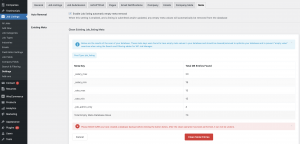
 Search and Filtering for WP Job Manager
Search and Filtering for WP Job Manager WP Job Manager Field Editor
WP Job Manager Field Editor
No comments yet.