WP Job Manager Field Editor 1.8.5 – Dynamic Taxonomy Child Dropdowns, Exclude Terms, Output CSV, and more!
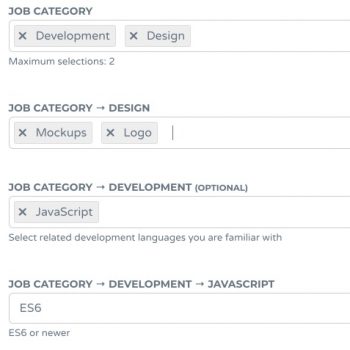
I’m happy to say that today is the release of version 1.8.5 of the WP Job Manager Field Editor plugin, which includes numerous highly requested features, bug fixes, enhancements, and more! At the top of the list is the new Dynamic Taxonomy Child Dropdowns, which I have been working on for well over 4 months! Dynamic Taxonomy Child Dropdowns allow you to customize any single or multiple select taxonomy fields, to dynamically show children terms, in a separate, completely customized, and dynamically shown dropdown! Here’s what it looks like in action:
Dynamic Taxonomy Child Dropdowns
Please see the documentation page (which includes tutorial video) for Dynamic Taxonomy Child Dropdowns, here:
I appreciate everyone’s patience while I worked on getting this new feature released. Unfortunately it was not an easy task, and ended up running into all kinds of issues with compatibility, and functionality … and instead of shipping a broken version of the plugin, I spent many sleepless nights testing, updating, and working on this latest release.
Template Updates
Both the term-select-field.php and term-multiselect-field.php templates have been updated in this release, if you’re using your own custom template overrides, please make sure you update them to match the new versions, to support the dynamic child dropdowns.
Previous versions of Field Editor did not include the term-select-field.php so please make sure you check any template overrides.
Other Updates
Included with this update are a few other features (a couple listed below), you can find the full list on the changelog.
Exclude Terms
Under the advanced tab you will now also see a text box where you can enter in TERM ID values to omit from showing in the dropdown. To specify multiple terms, separate them with a comma.
Output CSV
For multiple field types you will also now see an “Output CSV” option. Enable this to output multiple values as Comma Separated Values (instead of linebreak, or wrapping with value wrapper)
Final Thoughts
I hope you guys are as excited to use these new features, as I am to release them. This release adds over 2,200 lines of new code base, and has been in the works for numerous months, testing, debugging, and working on compatibility.
I have tested standard functionality in Jobify, Listify, Listable, Listee, WorkScout, and all standard WP Job Manager templates without any issues. If you do come across a problem, please be sure to open a support ticket and let me know, so I can work on a fix for it.

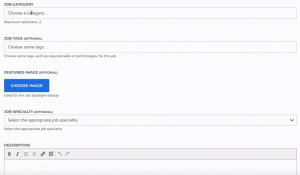
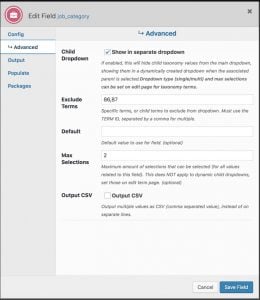
 Search and Filtering for WP Job Manager
Search and Filtering for WP Job Manager
No comments yet.