The Search and Filtering for WP Job Manager plugin has very basic translation integration, and currently supports translation of label, placeholder, caption (buttons), and data options (custom select options).
This will require the String Translation plugin from WPML, and if you do not see any strings showing up for translation, you will need to go into String Translation area in the admin area, and enable this setting, then load the page where it has the search and filtering sections you want to be able to translate
One thing to note, you may want to click on Edit button and set it to only auto register strings for the Search and Filtering plugin:
After you enable the auto registration of strings, load the page where the Search and Filtering section is at that you want to translate. After loading this page, go back to String Translation, and you should see all the new entries under wp-job-manager-search-filtering text domain.
This requires WP Job Manager Search and Filtering 1.5.0 or newer


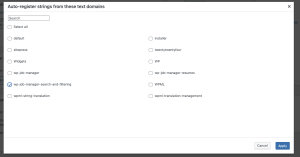

 Search and Filtering for WP Job Manager
Search and Filtering for WP Job Manager