By default when using the new Gutenberg editor (default on new installs), custom fields do not show. If you want to be able to see geolocation data for a listing, you will need to adjust the settings to show them, which is very quick and easy to do.
1. Open/edit a specific listing in the admin area
2. Click the three dots in the top right corner
3. Click “Preferences”
4. Scroll to the bottom on the General tab
5. Click the “Custom fields” field to enable showing custom fields
6. Click “Show & Reload Page”
7. After page reloads, scroll to the bottom to see custom fields

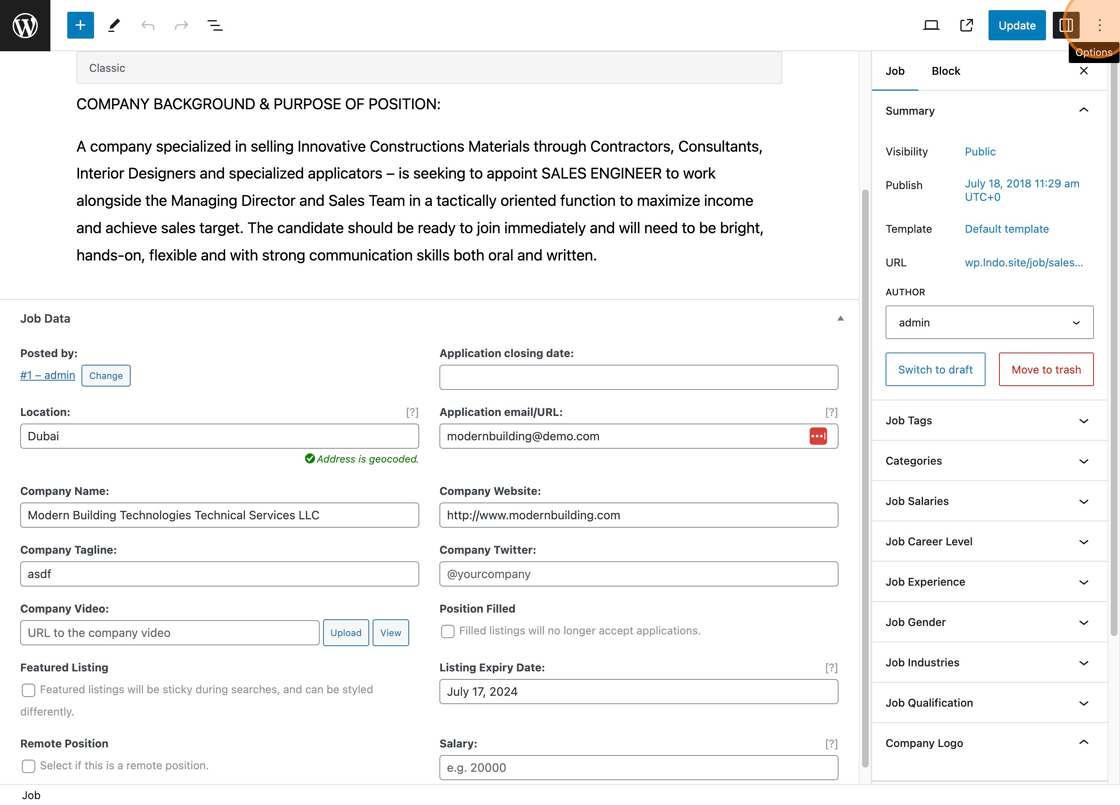
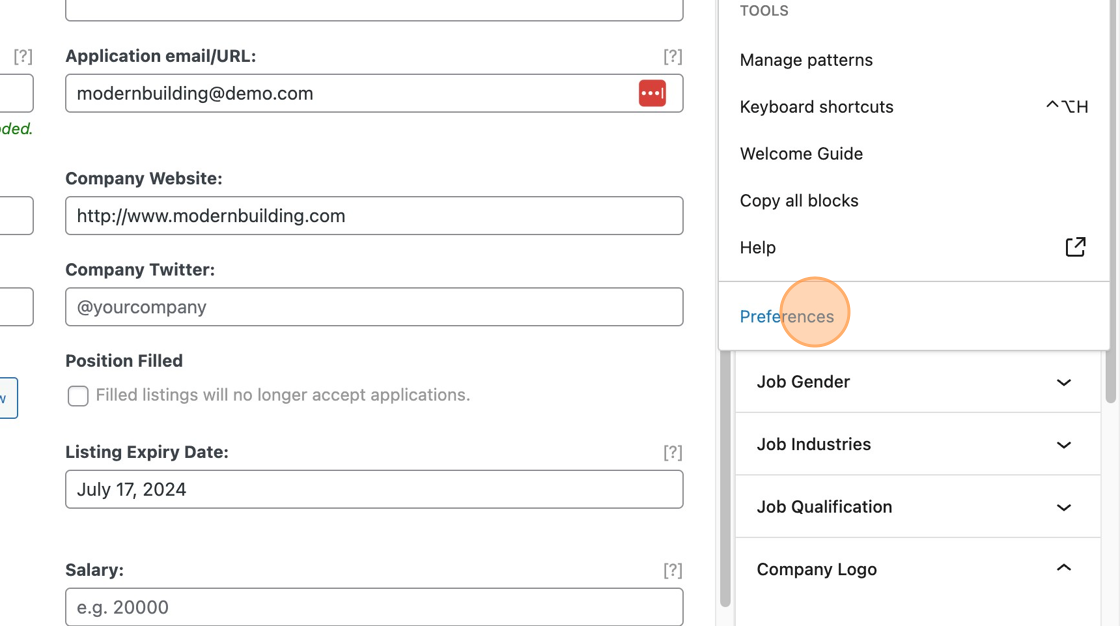
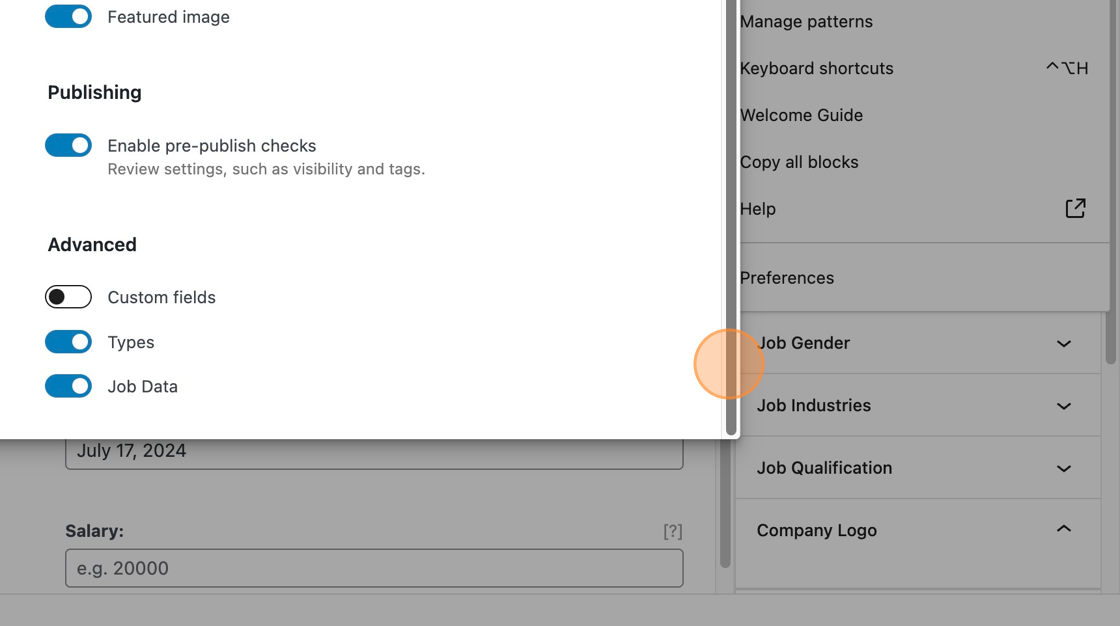
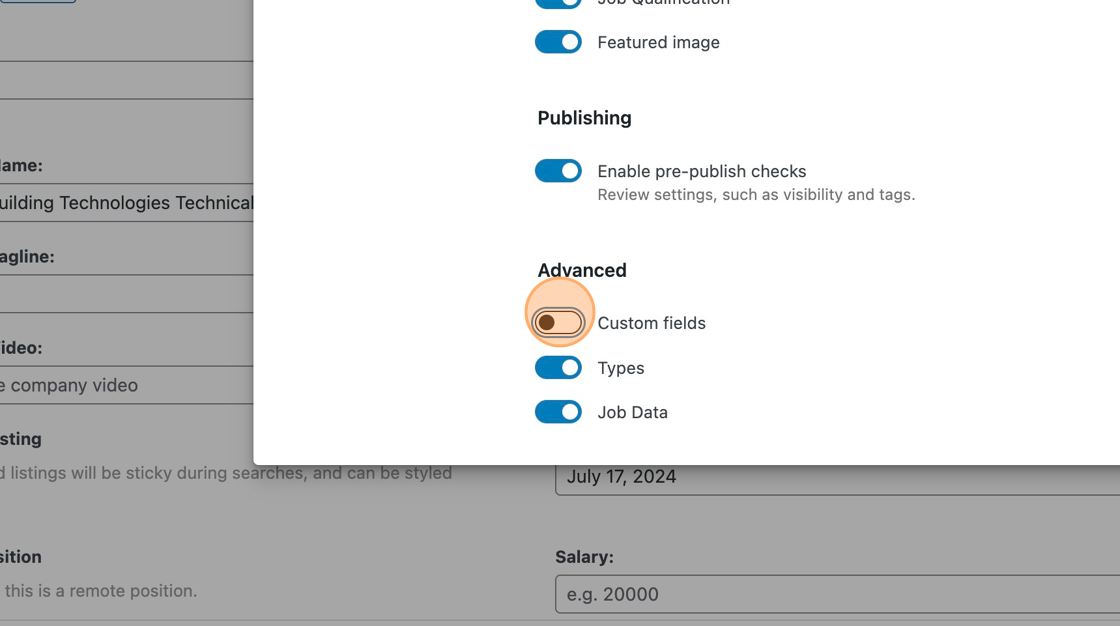
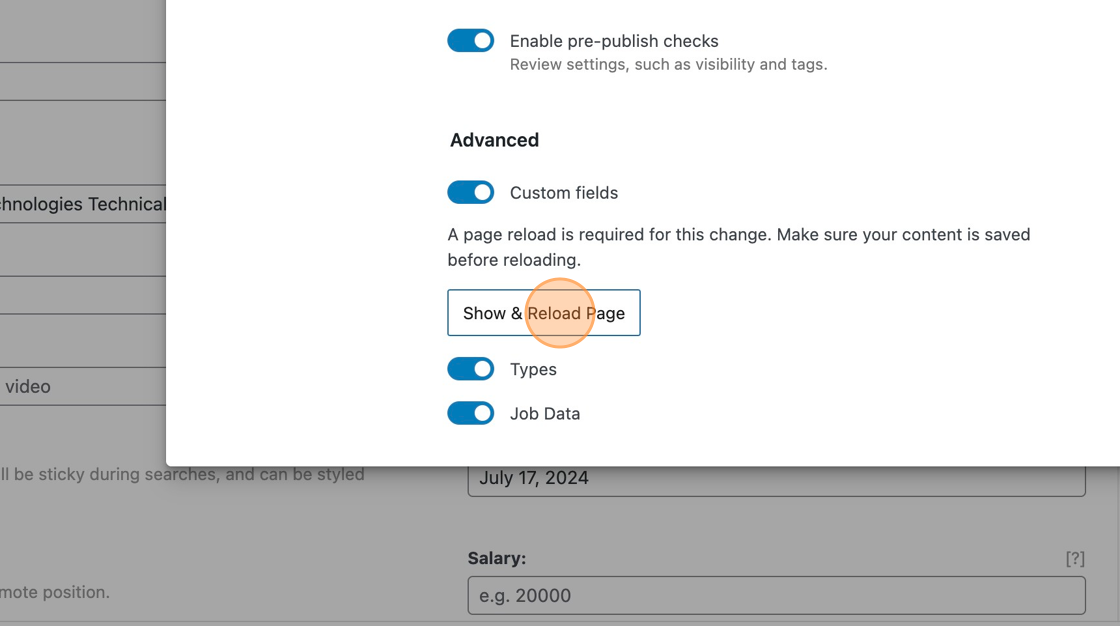
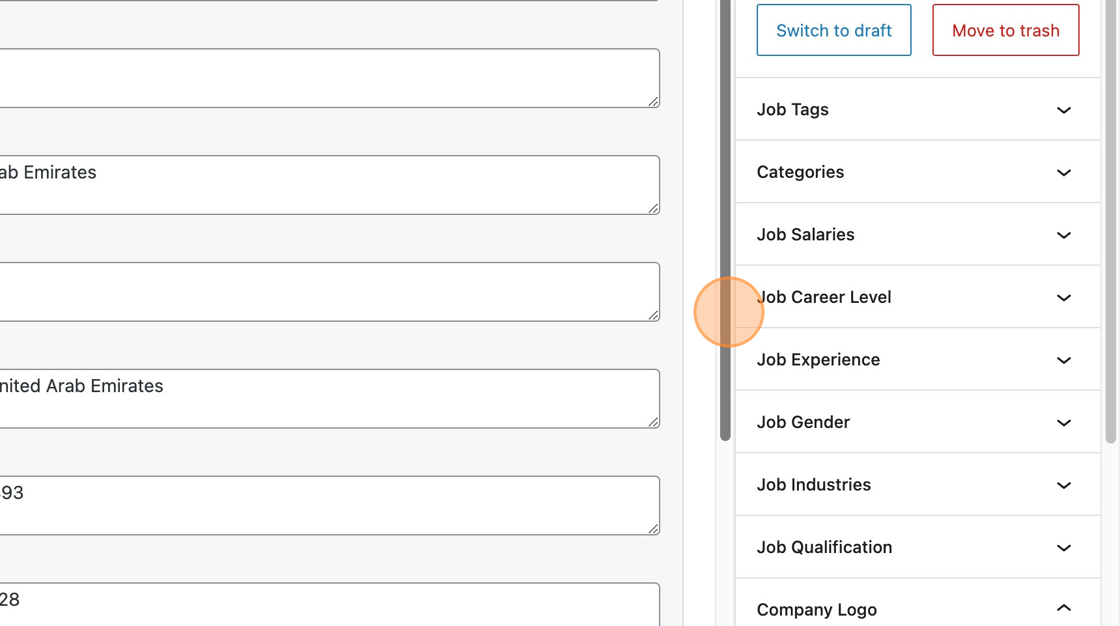

 Search and Filtering for WP Job Manager
Search and Filtering for WP Job Manager