If you want to output in the “Overview” area of the WorkScout or Cariera themes, this is something supported in the Field Editor plugin, here’s how to set it up: Auto output selection must be “Meta Start”, “Meta End”, or “Meta After” (meta after only for Jobs) If you are using “additional outputs” the output […]
Each Shortcode for Field Editor
With the release of version 1.9.1 of the WP Job Manager Field Editor plugin, there is a new shortcode available to use for outputting multiple value field types (multiselect, repeatable, etc). Below you can find details of this new shortcode, including the available arguments/attributes, and examples of how to use. [each_custom_field] This shortcode is meant for […]
Admin Only Fields in Conditional Logic
As of version 1.8.1 of the Field Editor WP Job Manager addon, you can now use the filters below to allow any admin only field, or only specific ones you define … along with a default value for that field (if you want). Version 1.8.0 or older you were able to select an admin only […]
Field Editor Conditional Shortcodes
As of version 1.8.1+ the shortcodes now have conditional logic integrated with them. Make sure to read all the documentation below, especially if you plan on nesting conditional shortcodes inside each other. Documentation for Conditional Shortcodes in version 1.7.0 through 1.8.0, can be found here: https://plugins.smyl.es/docs-kb/field-editor-conditional-shortcodes-1-7-0-1-8-0/ Full shortcode attributes and reference can be found here: […]
Customize taxonomy output order sorting by name
As of WP Job Manager Field Editor version 1.6.3+ you can now use a filter to customize the order in which taxonomy values are output when using any of the available output methods. Below I will go over how the filter works, as well as provide an example to do so. If you are not comfortable […]
Using the integrated Widget
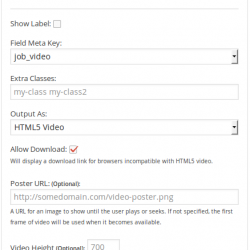
WP Job Manager Field Editor comes with an integrated Widget you can use to customize the location of output in your theme wherever widgets are supported. You will find the widget under the standard widgets with the title Custom Field. All you need to do is select the widget and drag and drop it in the […]

 Search and Filtering for WP Job Manager
Search and Filtering for WP Job Manager WP Job Manager Field Editor
WP Job Manager Field Editor