By default WP Job Manager Resumes Skills field will show a textbox for users to enter a comma separated list of skills. If you decide you do not want users to be able to specify their own skills, you can use WP Job Manager Field Editor to change the field type which will only allow them to select skills that you have added under the Candidate Skills taxonomy section for Resumes.
Head on over to the Resume fields section and locate the resume_skills meta key in the list table (you must have Resume Skills enabled in the WP Job Manager Resume Settings), and click on the Edit link.
This will bring up the configuration for the Resume Skills field, the key items you want to update will be the Type and Taxonomy.
Type – click on the dropdown and select Taxonomy Multi-Select Dropdown
Taxonomy – enter in resume_skill (you must enter resume_skill exactly as you can see in the screenshot)
Click save, head on over to your site and you will see that now users can only select from items you added to the Candidate Skills section!
Profit!

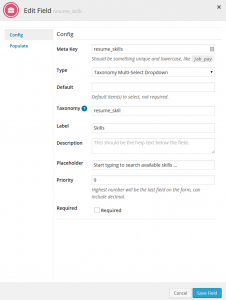
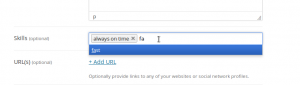
 Search and Filtering for WP Job Manager
Search and Filtering for WP Job Manager WP Job Manager Field Editor
WP Job Manager Field Editor