Search and Filtering Released!
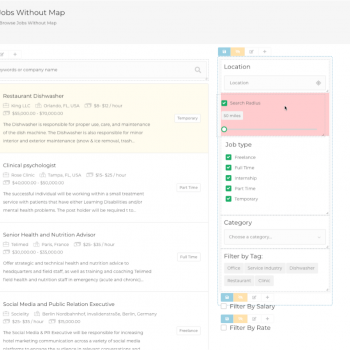
I’m very happy to announce the release of the stable version of WP Job Manager – Search and Filtering plugin! Search and Filtering is a complete drag-and-drop, frontend editing plugin, allowing you to visually change and see exactly what your visitors will see when searching or filtering listings on your website. This fully featured plugin allows you to see in real-time, exactly what the layout and style of your custom filters will look like, without the need to ever reload a page again.
https://plugins.smyl.es/wp-job-manager-search-and-filtering
It’s hard to believe, but this plugin has been in development for almost 2 years now, and as some of you probably already know if you’re using my plugins, i’m very detailed and picky about having amazing features, that work correctly. I am very happy to say is probably one of the ones i’m most excited about!
Over the past 7 years of developing and supporting both WP Job Manager (core plugin), and my WP Job Manager addon plugins, i’ve helped over 20,000 users to build out their own site using WP Job Manager and/or my addons, and I used that experience to build out one of my best plugins yet.
If there’s one thing i’ve learned from those users, and those who have provided me with feedback — getting your site setup for the first time, can be a daunting and sometimes challenge task.
As such, I put extra effort and time into building a plugin that is easy to setup, configure, and change, right after installation. Frontend editing is the future of websites, and having a drag and drop UI interface for this plugin was a must. A lot of time was spent working with theme developers and working on compatibility to make sure compatibility was available right out the gate.
I want to thank both the Cariera and WorkScout developers as they worked with me for well over a month to add updates and compatibility changes specifically for the Search and Filtering plugin.
This plugin came completely out of the requests and feedback I received from clients, asking about this handling in the Field Editor plugin, and also requesting custom work for specific customizations. The reason this was not something built into the Field Editor plugin, was because doing so would not bring justice to the Search and Filtering fields. Had I tried to implement a feature for this in the field editor plugin, it would have resulted in a sub-par feature set, and essentially very limited capabilities and tons of issues.
Thankfully I did not go that route, as after getting in deep with development I realized how much work would be involved with this (5x what I expected). The benefit of doing this as well, is all the amazing features i’m able to bring to you guys in this plugin. My goal with building plugins now is to make it is easy as possible on the end user (you) to build your WP Job Manager site, with limited to no knowledge of WordPress or WP Job Manager. Everybody starts somewhere, right?
One of the benefits of how I built out this plugin as well, is how I used a modern frontend JavaScript framework for the majority of the heavy lifting. This allows me to add new field types, and features with very limited development work, that can be easily integrated into the plugin. While that is great for me, and you (because features get released quicker), that’s not the best part!
The BEST part about this, is that I have set this up so the plugin ONLY loads the javascript files needed for your site, based on your setup/configuration, and the fields that you’re using! Yes, you read that right, this plugin will dynamically load the required javascript files, based on the fields you’re using! You would assume this would be standard practice, but for WordPress it is not. The majority of sites that take very long to load or are excessive in size, is because of the amount of unused code that is being loaded on the site, because the developer of that theme/plugin has to write their code to support all features, and all possible use case situations.
For example, if you’re not using the Range Slider field type, that javascript code will not be loaded on your site. If it is being used, the javascript file will be “lazy” loaded (meaning loaded after the page initially shows) using a method called “chunking”. While this may not seem like a big deal, when you add up every single field type, and every bit of added functionality, it can decrease the size of the page by over 80%! This is how i’m able to make it so the initial page load for Search and Filtering, is only 180kb. That’s smaller than most images! Had every field type, and functionality been included, it would be almost 1mb in size!
Same with when you’re in editing mode, because a lot of extra functionality is required, that functionality is only loaded for admins when they have permission to edit the sections. The end result is faster loading times for your site, and happier end users. This took a while to get working correctly with WordPress, but it was well worth it.
I’m so excited about this release, and can’t wait to see what kind of amazing things you guys come up with!
The initial release of the plugin comes with a ton of field types, including Standard Text Field, Locate Me (Geolocation) Text Field, Checkbox, Single Select Dropdown (Select2 or Element UI), Multi-Select Dropdown (Select2 or Element UI), Radio Buttons, Slider, Range Slider, Checklist, Button, Custom HTML Content, Spacer Grid Field, and WordPress Tag Cloud!
Some other field types in development right now, soon to be released, include:
- Google Map (with placement markers) – Estimated Release Jan 16-31, 2021
– This can be used to show a map with listing locations (if theme does not already support one) - Google Places Auto Complete/Suggest – Estimated Release Jan 9-16, 2021
- Hidden Field Type – Estimated Release Jan 9-16, 2021
- Date Picker (Range & Single) – Estimated Release Jan/Feb 2021
- Time Picker (Range & Single) – Estimated Release Jan/Feb 2021
- Star/Rating – Estimated Release Jan/Feb 2021
- Switch – Estimated Release Jan 9-16, 2021
After being heavily tested during the beta period, i’m also happy to say that this new frontend editing UI from Search and Filtering plugin, is also being built into the Field Editor v2 (to be released this year)!
I won’t go into all the details in this blog post, but head on over to the product page and check it out!

 Search and Filtering for WP Job Manager
Search and Filtering for WP Job Manager
No comments yet.