When using the WP Job Manager Search and Filtering plugin, there may be a situation where you want to auto populate a field using JavaScript, or perform some other kind of custom handling on your site, based on when a specific field loads, or before/after initialization. As of version 1.5.1 or newer, there are now […]
Search results:

Search and Filtering and WPML
The Search and Filtering for WP Job Manager plugin has very basic translation integration, and currently supports translation of label, placeholder, caption (buttons), and data options (custom select options). This will require the String Translation plugin from WPML, and if you do not see any strings showing up for translation, you will need to go into String […]
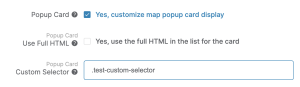
How to customize WP Job Manager Search and Filtering Map Popup Card
As of version 1.4.7+ of the WP Job Manager Search and Filtering plugin, you now have multiple options for customizing the popup shown when using a map field type. Below I will go through each option, how to configure it, including the more customized versions. (more…)
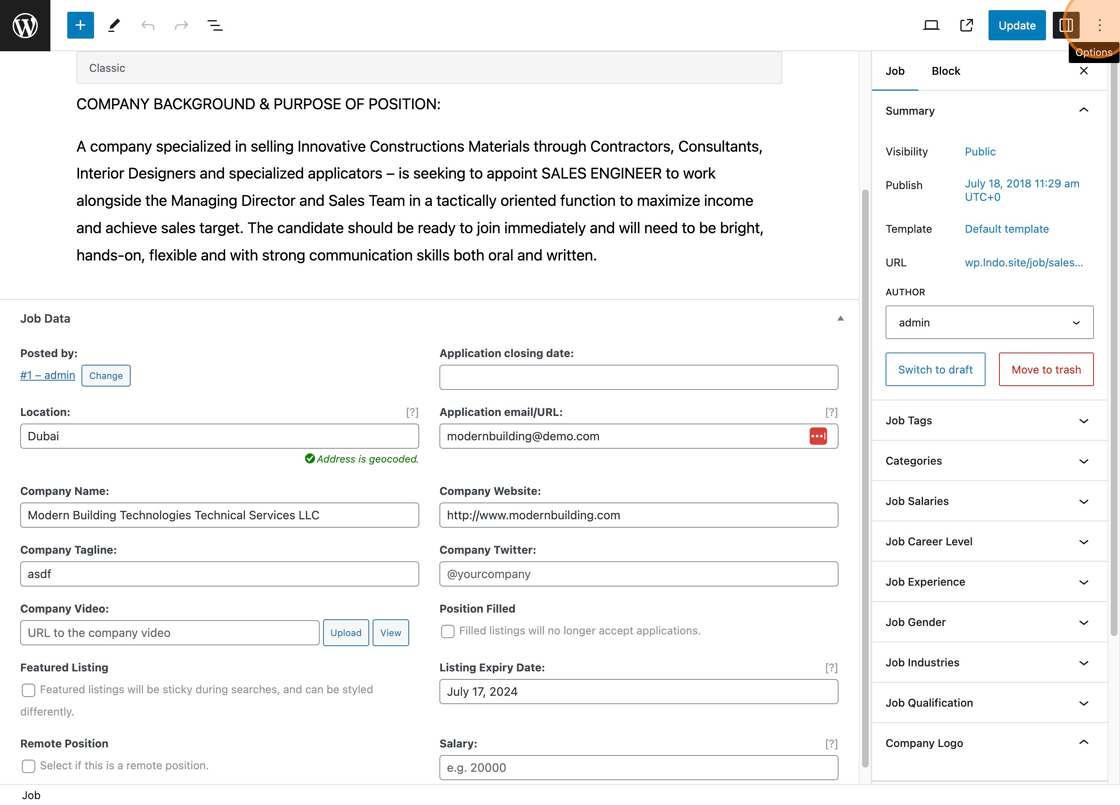
Show custom fields in WordPress when using Gutenberg editor (to see Geolocation fields)
By default when using the new Gutenberg editor (default on new installs), custom fields do not show. If you want to be able to see geolocation data for a listing, you will need to adjust the settings to show them, which is very quick and easy to do. (more…)
Add Job (or Resume) Search and Filtering Result Count Output
If you’re using the Search and Filtering addon plugin, you may want to output how many results are returned. By default this integration is already available in the plugin, but you need to add a couple HTML elements where you want these values output to handle this. (more…)
Marco Musso
I am verry happy with this plugin, but the most important it is the support taht is very fast and professional. The support for me is very important when you buy a plugin. Congratulation for the developers of this plugin.
How to output in WorkScout/Cariera Overview with Icons
If you want to output in the “Overview” area of the WorkScout or Cariera themes, this is something supported in the Field Editor plugin, here’s how to set it up: Auto output selection must be “Meta Start”, “Meta End”, or “Meta After” (meta after only for Jobs) If you are using “additional outputs” the output […]

Empty Meta Cleanup (Free) Plugin with Field Editor Integration (remove existing meta)
If you’ve ever looked at your database you may have noticed that in some situations there will be empty meta values saved to the database by WP Job Manager. This happens when you have an optional field that the user does not fill out, and WP Job Manager still saves the value, even though it’s empty. […]
Field Editor 1.12.0 Released! New features and updates!
Version 1.12.0 of Field Editor is now available and it includes a good bit of fixes and new features that have been in the work for a little while, which i’ll give a little more details about below. (more…)
Moving Woes
This year has been pretty crazy for me, and I just wanted to make a quick blog post to give you guys a bit more insight into what has been going on, and why there has recently been a bit of delay in support. As many of you probably already know, I recently got married […]

 Search and Filtering for WP Job Manager
Search and Filtering for WP Job Manager WP Job Manager Field Editor
WP Job Manager Field Editor