Starting with version 1.1.5 you can now add &debug to the end of any list table URLs to dump/display all field array data below the list table. This will force the plugin to check if xdebug is installed, if it is the plugin will use var_dump to output values, otherwise it will wrap the array data in <pre> tags to show pretty output.
Example
As an example, here is the normal URL for the Job Fields list table:
http://yourdomain.com/wp-admin/edit.php?post_type=job_listing&page=edit_job_fields
If you want to output the field data below the list table, just add &debug to the end of that URL, ultimately making our example URL look like this:
http://yourdomain.com/wp-admin/edit.php?post_type=job_listing&page=edit_job_fields&debug
Example xdebug output
If you have xdebug installed on your server, the output should look similar to this (if you have edited/added fields):
Example output without xdebug installed
If you don’t have xdebug installed it will still show the output, just without the color highlighting:
This can be done on any list table page for WP Job Manager Field Editor.

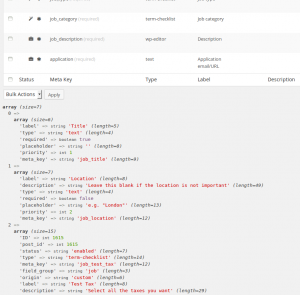
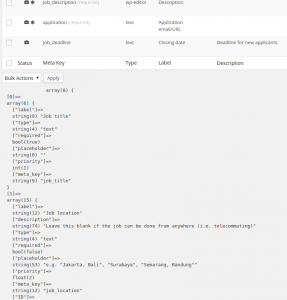

 Search and Filtering for WP Job Manager
Search and Filtering for WP Job Manager