WP Job Manager Field Editor version 1.2.4 includes a new feature which allows you to configure fields to show and/or hide based on the package the user selects.
This requires the WooCommerce Paid Listings plugin (Support for Astoundify Listing Payments was added in Field Editor version 1.7.3)
Paid Listings Flow MUST be set to “Choose a package before entering a job”
Unfortunately there is no way around this, as this is required for my plugin to be able to determine what fields need to be shown, and which need to be hidden.
Configure WP Job Manager Paid Listings Flow
Before the Packages tab will show up you must have the paid listings flow setup correctly, you can verify this by going to the Settings page for WP Job Manager.
You will need to click on the Job Submission tab and at the bottom you will see the paid listings flow dropdown.
This must be set to Choose a package before entering job details
Add Packages/Products
Next you need to add the relevant packages/products in the Products menu item for WooCommerce. The packages tab will not show if you do not have any subscriptions or packages setup yet. Make sure to do this before you try and setup your fields.
Configure Fields
As long as you have the above configured you will now see the Packages tab on any Job or Company field.
Require
This sets the field to require specific packages, this can also be used to create admin only fields by not selecting any packages. This must be enabled for packages to work. Even if you have the packages selected, if Require is not enabled the field will show on all packages.
Packages
This will show a checklist of available packages, select any packages you want the field to show up on. Any packages not selected this field will not show up on.

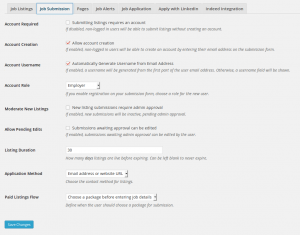

 Search and Filtering for WP Job Manager
Search and Filtering for WP Job Manager