Intro Full Tutorial WP Job Manager Field Editor now has conditional fields available, current in beta phase while testing is completed and bugs are reported. Below you will find some information about how to use Conditional Fields. Beta Key Points If you configure a group to Show fields, they will be automagically hidden by default (unless […]
Conditional Fields (Beta)


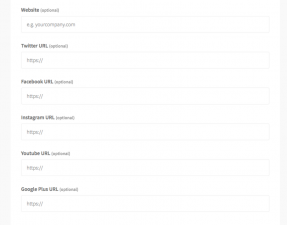

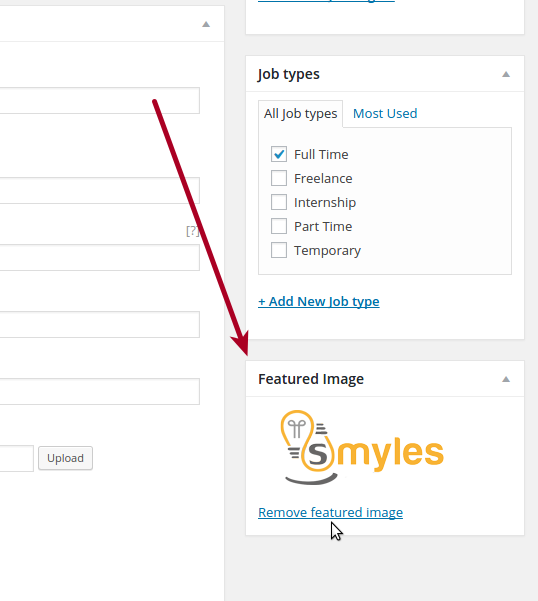
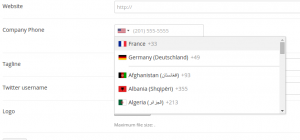
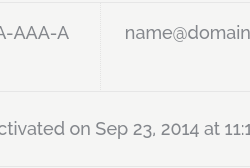
 Search and Filtering for WP Job Manager
Search and Filtering for WP Job Manager WP Job Manager Field Editor
WP Job Manager Field Editor