If you want to output in the “Overview” area of the WorkScout or Cariera themes, this is something supported in the Field Editor plugin, here’s how to set it up: Auto output selection must be “Meta Start”, “Meta End”, or “Meta After” (meta after only for Jobs) If you are using “additional outputs” the output […]
Each Shortcode for Field Editor
With the release of version 1.9.1 of the WP Job Manager Field Editor plugin, there is a new shortcode available to use for outputting multiple value field types (multiselect, repeatable, etc). Below you can find details of this new shortcode, including the available arguments/attributes, and examples of how to use. [each_custom_field] This shortcode is meant for […]
Show/Hide widget based on custom field value using Widget Options Plugin
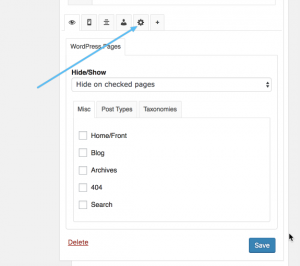
There may be times where you want to configure whether or not to show a widget, based on the value of a custom field you have created with WP Job Manager Field Editor. While there is nothing integrated in my plugin at this time to do it, it’s very easy to do using the free […]
Dynamic Taxonomy Child Dropdowns
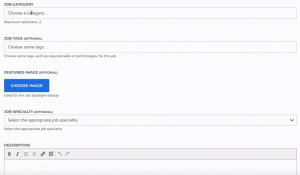
Dynamic Taxonomy Child Dropdowns please note: this feature only works for hierarchal taxonomies (meaning only taxonomies you can set terms to have a “parent”). This works for any taxonomy (custom or default) assigned to Job or Resume post types. To enable this setting, edit the taxonomy field you want to use this new feature on. As you […]
Admin Only Fields in Conditional Logic
As of version 1.8.1 of the Field Editor WP Job Manager addon, you can now use the filters below to allow any admin only field, or only specific ones you define … along with a default value for that field (if you want). Version 1.8.0 or older you were able to select an admin only […]
Field Editor Conditional Shortcodes
As of version 1.8.1+ the shortcodes now have conditional logic integrated with them. Make sure to read all the documentation below, especially if you plan on nesting conditional shortcodes inside each other. Documentation for Conditional Shortcodes in version 1.7.0 through 1.8.0, can be found here: https://plugins.smyl.es/docs-kb/field-editor-conditional-shortcodes-1-7-0-1-8-0/ Full shortcode attributes and reference can be found here: […]
Using custom template overrides for form input fields (form-fields)
If you plan to use Template Overrides for WP Job Manager, and those template overrides are for any of the input fields (any files inside the form-fields directory), and you are using the Field Editor plugin, there are a few things you need to be aware of. This documentation is only applicable for any of the FORM […]
Conditional Fields (Beta)

Intro Full Tutorial WP Job Manager Field Editor now has conditional fields available, current in beta phase while testing is completed and bugs are reported. Below you will find some information about how to use Conditional Fields. Beta Key Points If you configure a group to Show fields, they will be automagically hidden by default (unless […]
Styling Custom Fields on Job/Resume Listing
Styling Custom Fields on Job/Resume Listing Because WP Job Manager Field Editor does not include any styles (which 99% of the time causes problems), the plugin relies on your theme or adding custom styles to get everything to appear exactly how you would want it to. Luckily I took this into consideration when adding this […]
How to create an upload field that will set the featured image
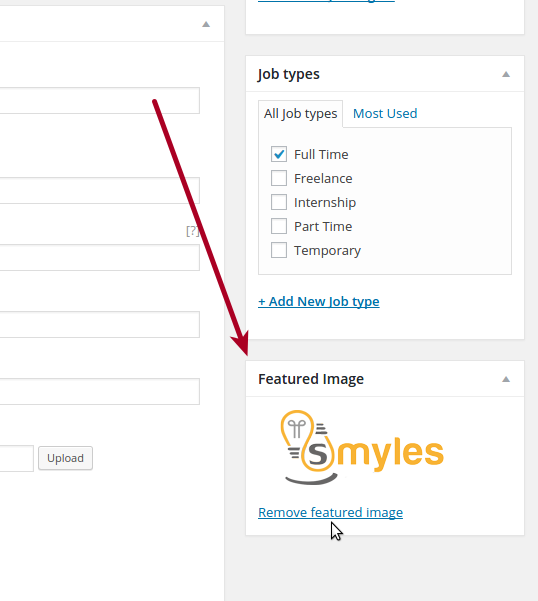
Starting with the release of WP Job Manager Field Editor 1.3.1, you can now setup a file upload field to be used for setting the featured image of the listing. This will not set the listing as a “Featured Listing” this will only set the “Featured Image” on the listing. Featured image for a listing is […]

 Search and Filtering for WP Job Manager
Search and Filtering for WP Job Manager