There may be times where you want to configure whether or not to show a widget, based on the value of a custom field you have created with WP Job Manager Field Editor. While there is nothing integrated in my plugin at this time to do it, it’s very easy to do using the free […]
Show/Hide widget based on custom field value using Widget Options Plugin
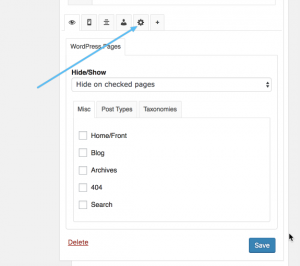

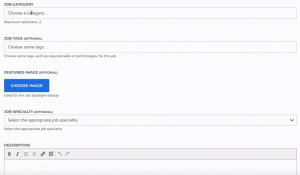
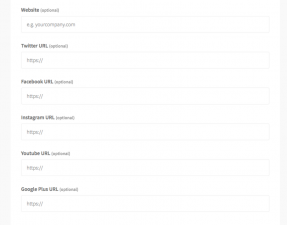
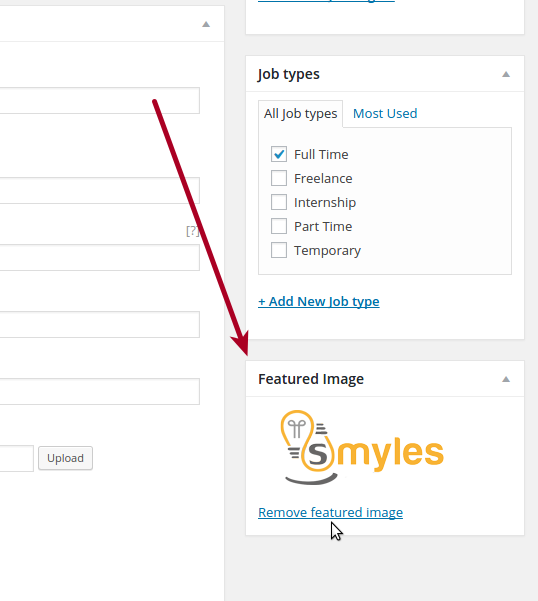
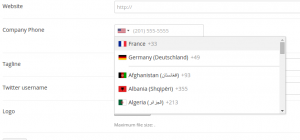
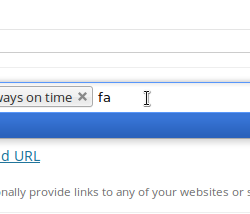
 Search and Filtering for WP Job Manager
Search and Filtering for WP Job Manager