 The WP Job Manager Emails Documentation is included in the plugin itself.
The WP Job Manager Emails Documentation is included in the plugin itself.
Look for the Help dropdown in the top right corner whenever you’re on a WP Job Manager Emails page, click on that to view the documentation for that page.
Field Editor
- How to output in WorkScout/Cariera Overview with Icons
- Each Shortcode for Field Editor
- Show/Hide widget based on custom field value using Widget Options Plugin
- Dynamic Taxonomy Child Dropdowns
- Admin Only Fields in Conditional Logic
- Field Editor Conditional Shortcodes
- Using custom template overrides for form input fields (form-fields)
- Conditional Fields (Beta)
- Styling Custom Fields on Job/Resume Listing
- How to create an upload field that will set the featured image
- How to customize the phone field type
- How to customize Optional or Required label on fields, and Submit buttons
- How to change button, or other text on entire WordPress site
- Field Output Configuration
- How to dump/output field array data below list tables
- Output custom field values using PHP
- How to output custom fields on job and/or resume listings
- WP Job Manager Field Editor Shortcodes
Fields
- Show/Hide widget based on custom field value using Widget Options Plugin
- Dynamic Taxonomy Child Dropdowns
- Admin Only Fields in Conditional Logic
- Field Editor Conditional Shortcodes
- Using custom template overrides for form input fields (form-fields)
- How to set submit listing page fields to 2 column (half width)
- How to duplicate a field
- How to create an upload field that will set the featured image
- How to customize the phone field type
- How to only allow admin specified skills to be selected

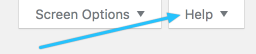
 Search and Filtering for WP Job Manager
Search and Filtering for WP Job Manager